Blog
How to Find Your Android Signal Strength
December 19, 2022 — by MASON MARINKO
SHARE ARTICLE[Sassy_Social_Share total_shares="ON"]
In any specific moment, it could be useful to know how to find your Android signal strength. Perhaps you’re trying to make a call, but it won’t go through. Or maybe texts, emails or posts hit your inbox hours after they were sent.
Of course, all Android phones have the “bars” graphic that displays on your home screen. This is supposed to show you what your network strength is on your Android phone. The problem with the bar’s representation is that there are no standards. The accuracy of the bars graphic can vary widely between phone models, devices from different manufacturers, and operating systems. There’s no way to know just how strong your signal is from looking at them.
Viewing your phone’s actual signal strength reading is always preferable to relying on the bars graphic. My Android signal strength at 3 bars could be stronger signal than your iPhone’s 4 bars, or vice-versa. Read on to learn the best ways to your Android’s signal strength.
How strong is your Android’s signal really?
Cell phone signal strength is measured in dBm, or decibel milliwatts, a standard unit of measure. dBm is typically expressed as a negative number, -88 for example.
The closer to zero the reading is, the stronger the cell phone signal. So, for example, -79 dBm is a stronger signal than -88 dBm.
Knowing your Android’s signal strength can help you determine why your Android isn’t getting the cell service you need to call, text, share, or browse.
Find Android signal strength with field test mode
Checking the dBm reading on your Android phone will help you test the actual signal strength your phone is receiving. When following these steps, keep in mind that finding the dBm menu screen varies across device manufacturers, phone models and versions of Android OS. For more specific help, download the free weBoost App. It will help you get into field test mode and find signal strength on an Android or iPhone.
A typical navigation sequence is:
- Settings –> About Phone –> Status (or Network) On this screen, view Signal Strength (or Network Type and Strength).
Another sequence for some Android phones is:
- Settings –> More Options (or More Settings) –> About Phone –> Mobile Networks On this screen, view Signal Strength.
What to do about weak Android signal strength
Once you’ve followed the steps to find your Android signal strength, you can run your own tests to get a first-hand view of where you stand and what kind of signal you need to do specific things (be sure to turn your WiFi off before testing).
As mentioned before, the closer to 0 your signal is, the stronger it is. For example, -79 dBm is a stronger signal than -88 dBm. A reading of -50 is about the strongest signal you will see. When a signal is weaker than -100 dBm, that’s a pretty weak signal.
If the signal gets much weaker than that, you likely won’t have usable cell service. When your coverage is weak or spotty, a cell phone signal booster can increase Android signal strength.
Cell signal boosters are designed to boost weak cell signal for Android, iPhone, and all other cellular devices. They take stronger outdoor signal, amplify it, and deliver it inside your home, business, or vehicle, so every user inside can enjoy faster data, better call/voice quality and strong cell signal strength. They work with any cell carrier whether that be AT&T, Verizon, T-Mobile, and others.
To find the right booster for your situation, shop weBoost.com today.
buttonbutton SHARE ARTICLE[Sassy_Social_Share total_shares="ON"]TAGS: cell phone booster, Education, How To

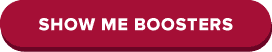
Comments (2)
Toby on March 30, 2016 at 2:04 am said:
I don’t know how the signal is always weak in this is always real slow how you fix this darn thing
weBoost Support on March 30, 2016 at 9:07 pm said:
Toby,
Thank you for your comment. We are happy to help, but would like more clarification on the issue at hand. Please reach out to us directly here:
http://support.weboost.com/hc/en-us/requests/new