Blog
How to Make a Verizon Jetpack Faster
June 14, 2022 — by MEREDITH POND
SHARE ARTICLE[Sassy_Social_Share total_shares="ON"]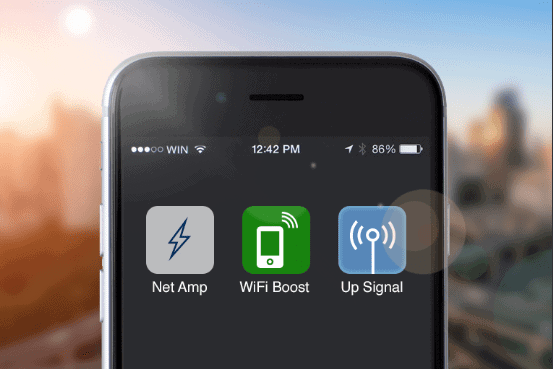
Verizon Jetpacks are a type of mobile hotspot that let you share your Verizon wireless connection with other members of your household, such as your family at home or friends when you are out and about. Multiple devices can connect to a Verizon Jetpack, including smartphones, tablets, and notebooks, or laptops.
Think of it as a device that enables a mobile hotspot but for multiple people, not just yourself. Typically, you are charged your regular data plan rates when using a Jetpack.
How to make a Verizon Jetpack faster
Many users wonder how they can improve the speed of their Verizon Jetpacks, as sometimes speeds can slow down with multiple devices and users sharing the same wireless connection. The key to getting better performance from your Jetpack could be to improve the strength and reliability of your cell signal.
At weBoost, we offer cellular signal boosters that can improve the performance of your Jetpack, whether you’re using it in a vehicle, RV, home, or office.
weBoost products improve cellular signal for every user in the coverage area without regard to which carrier they are on. So if you have non-Verizon customers with you, they still benefit from the better signal even if they can’t connect to the Jetpack (some models may be compatible with SIM cards from other carriers, but others may not).
Where can I buy a Jetpack device?
Because these devices are provided by Verizon, you typically have to purchase them directly from Verizon, either at its online store or a brick-and-mortar Verizon location.
How the Verizon Jetpack works with your existing data plan
Typically, when you decide to use a Verizon Jetpack, it gets added onto your existing data plan, and the costs vary depending on what your plan is. While you should definitely consult with Verizon about your own personal plan, in general you can expect to pay:
- an additional fee per month if you have an unlimited data plan, or
- a monthly access fee if you have a shared data plan (since your Jetpack shares in your plan’s monthly data amount)
Low data usage
If you suspect your data usage with the Verizon Jetpack will be minimal, you can get a single device plan with Verizon. If you choose to use auto pay and paper-free bills, the cost will probably be lower.
Verizon also has a helpful data calculator to help you figure out how much data you might use per month.
Other data plan options with Verizon
If you think you may be using more than 1GB of data each month, Verizon offers a number of options for data plans that would work with your Verizon Jetpack. These options include:
- a single device plan
- a data-only plan
- an unlimited data plan
What else might I need to use a Verizon Jetpack?
Despite the convenience and benefits they offer, using an electronic device is rarely as simple as taking them out of the box, and the Verizon Jetpack is no exception.
To use a Verizon Jetpack, you will also need:
- an eligible data plan to activate the Jetpack
- a strong connection to the Verizon network, which can be bolstered with a signal booster
- a charging cord (which comes with your Jetpack device) to recharge its battery
Other accessories may be included with your Verizon Jetpack, depending on the model.
Benefits of a Verizon Jetpack
In the past, smartphones or tablets generally served as mobile hotspots when you needed an internet connection in a place with no WiFi available. A Verizon Jetpack, however, may be a better option over these traditional mobile devices for a few reasons:
- Battery Life: When you use a dedicated device like the Jetpack as a mobile hotspot, you don’t have to worry about draining the battery on your smartphone or tablet.
- Flexibility: The primary benefit of the Verizon Jetpack is being able to easily share your network connection with others in your household without tying up another device.
- Capability: When you’re using your Jetpack as a mobile hotspot, you can still use a connected smartphone to make calls.
- Range: Usually, when you use your smartphone as a mobile hotspot, you have to stay within 30 feet of it in order to benefit from its connection, but this isn’t the case with a Jetpack. Check your specific device’s range to find out how far away you can be from it to use its connection.
- More Devices: Verizon Jetpacks generally let you connect between 10-15 devices at once. The specific number depends on your model.
Verizon Jetpack vs wireless router
Some customers have questions about the Jetpack and wonder how it’s different from a traditional router.
The primary difference lies in portability: your Jetpack is portable and can be taken with you on the go. It provides wireless service via Verizon’s cellular network. By contrast, a wireless router which is tethered via a wired connection to a modem in your home, and it provides WiFi internet service via your internet service provider (ISP). And while Jetpack devices can operate as either a USB modem or as a mobile hotspot, wireless routers cannot provide the latter functionality.
Whether you’re looking for a more convenient mobile hotspot option, such as the Verizon Jetpack, or you’re wanting to boost the signal strength of your connection in your home, car, or RV, you can find plenty of options at weBoost.
Reach out to us by phone at (866) 294-1660 to find out how we can help, or check out our informative guide to boosters.
buttonbutton SHARE ARTICLE[Sassy_Social_Share total_shares="ON"]TAGS: cell phone booster, How To
