Blog
Top 8 Internet Speed Test Apps
June 30, 2022 — by MEREDITH POND
SHARE ARTICLE[Sassy_Social_Share total_shares="ON"]
We all know the telltale signs of a slow internet connection: the file you’re trying to download seems stuck, your video stream keeps buffering, or you’re staring at a blank screen as your browser tries to load a web page. Whether you’re almost always online (like 31% of Americans as of 2021) or only access the internet a few times a day, the speed of your connection may significantly impact your browsing experience. An internet speed test app can quickly tell you what rates you’re working with.
This guide explains what a speed test is, and the internet speeds you need for activities such as streaming, downloading, and gaming. We’ve also compiled a list of the top 8 internet speed test apps so you can run a test right away.
What does an internet speed test tell me?
An internet speed test provides real-time information about how quickly your mobile or WiFi connection transfers data. The higher the rate, the better support you’ll for your online activities.
A speed test tells you key information such as:
- Latency: The latency or ping is the time in milliseconds (ms) it takes for a signal to travel to and from the internet server. A lower latency means your connection is more responsive, which is important when it comes to gaming or video chats.
- Download speed: Activities such as browsing websites or watching YouTube rely on fast download speeds. Look at this measurement to see how quickly information you request from the internet reaches your device.
- Upload speed: Upload speed is important when sending data to the internet. This is important when making video calls, sending documents, or backing up files to the cloud. Use this measurement to see how quickly information sent from your device reaches the internet.
Upload and download speeds are measured in Mbps, or megabits per second. An internet speed test only calculates your internet speed at a given time. The speed can vary depending on the time of day, where you are in your home, and whether you’re relying on cellular internet connection or WiFi.
How does a speed test work?

When you launch an internet speed test, your device sends a signal or ping to the nearest test server to initiate the test. The server then sends data to your device, and the app measures how much information is downloaded in a certain amount of time. To determine upload speeds, the app sends information back to the server.
What’s a good internet speed?
In July 2023, the average mobile download speed in the United States was 207.32 Mbps for downloads and 23.35 Mbps for uploads. High speeds aren’t available everywhere. And according to HighSpeedInternet.com (citing the FCC) around 25 Mbps of download speed and about 3 Mbps of upload speed works for most people.
There’s no magic number everyone needs to attain when it comes to internet speed. Your personal requirements depend on a few factors, so let’s look at those now.
Online activities

Some tasks require more data than others. For example, if you work from home and frequently participate in video calls, you’ll require a faster connection than if you only need to check email or bank online. Here are some typical recommended speeds:
- Music streaming: 1 Mbps
- Email: 1-5 Mbps
- Web browsing: 5 Mbps
- Social media: 10 Mbps
- Video calls: 5 Mbps to 10 Mbps
- Video streaming: 10 Mbps (HD) to 35 Mbps (4K)
- Online games: 25 Mbps to 75 Mbps
- Downloading large files: 5 Mbps to 50 Mbps, depending how quickly you want files downloaded
Connected devices

Most likely, the data coming into your home will need to be shared among several devices. As of 2020, the average American accessed more than 10 connected devices in their home, including mobile phones, laptops, tablets, game consoles, smart TVs, and TV boxes.
A connection that feels fast for an individual may not be enough for a family with several devices in use at one time. As a general rule, you may want to plan on 10 Mbps per user, or 40 Mbps for a family of four. Your mileage may vary depending on how you use your connection.
Best internet speed tests
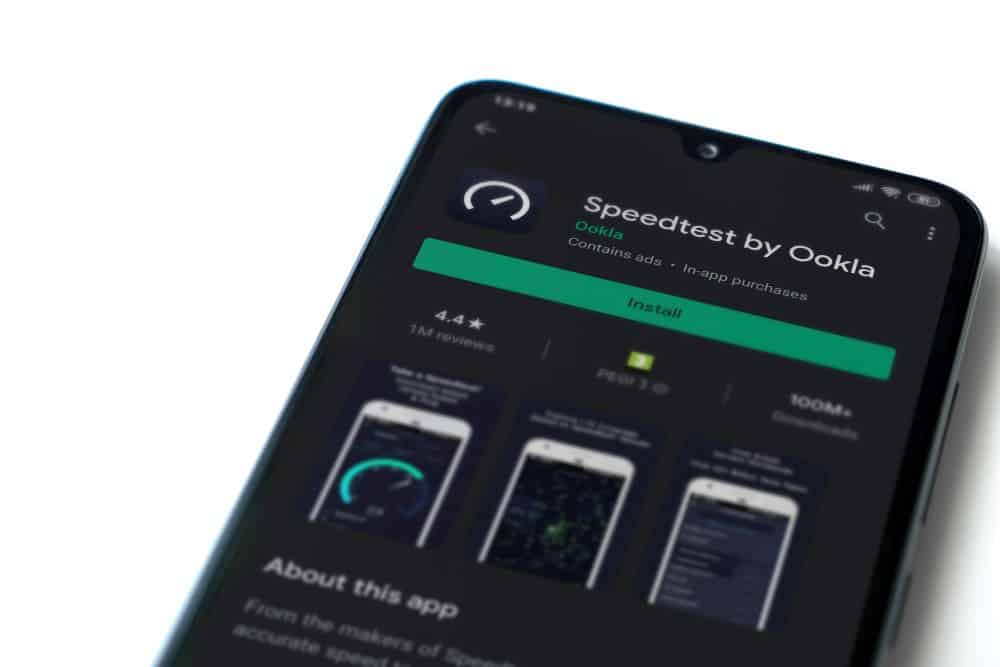
Here are our top picks for testing your mobile and in-home network speeds. The speed tests may be available as mobile apps or web versions. Keep in mind that information sent and received by mobile devices during testing counts as data used by cellular plans.
1. Ookla Speedtest
Ookla’s Speedtest is packed with features. In addition to upload speed, download speed, and jitter, it can conduct video tests to measure resolution, load time, and buffering. You can review your test history, look at real-time graphs to see how consistent your connection is, and access a private VPN. While the basic app is free, the premium version is ad-free and includes unlimited VPN.
Speedtest is rated 4.3 in the Apple and Google Play app stores. It’s also available in a web version.
2. Meteor
Open Signal’s Meteor speed test assesses your internet connection over Wi-Fi or cellular. Meteor lets you test your connection on different apps, such as Spotify, YouTube, TikTok, Instagram, and Zoom. You can review detailed stats and sort past tests by performance.
Meteor is rated 4.7 in the Apple app store and 4.8 in the Google Play store.
3. SpeedTest Master
SpeedTest Master offers the standard speed tests and added features. You can conduct an advanced ping test to check network stability, detect devices using your Wi-Fi without permission, check signal strength to find the strongest spot, and locate a less crowded channel for your Wi-Fi router. SpeedTest Master also helps monitor data usage to avoid overages.
SpeedTest Master is rated 4.6 in the Apple app store and 4.5 in the Google Play store.
4. V-SPEED
Available only as a mobile app, V-SPEED has a modern-looking interface and numerous configuration options for those interested in advanced settings. It features a Wi-Fi and mobile signal finding tool, maps of mobile network coverage, options to filter and sort past results, and the ability to select default test servers.
V-SPEED is rated 4.7 in the Apple app store and 4.8 in the Google Play store.
5. Speed Test SpeedSmart
SpeedSmart has more than 100 servers around the world that check Wi-Fi and cellular connections across devices. Its simple interface clearly shows latency, upload speed, and download speed. You can review charts comparing your results with average U.S. and ISP speeds and track tests over time. The iOS version offers a Siri shortcut for starting the speed test.
SpeedSmart is rated 4.7 in the Apple app store and 4.4 in the Google Play store. It’s also available as a web version.
6. Cloudflare Speed Test
Cloudflare’s speed test provides highly detailed graphs for upload speed, download speed, latency, and jitter. The app performs a variety of tests, including 100 kB, 1 MB, 10 MB, 25 MB, and 100 MB uploads and downloads. You can see minimum, maximum, average, median, 25th percentile, and 75th percentile results for each test.
The Cloudflare speed test is only available as a web version.
7. Speedof.Me
This speed test runs using HTML5 and works on mobile devices without app installation. It shows both average and maximum upload and download speeds. Data is presented visually in a real-time graph. You must consent to using cookies to use this test.
Speedof.Me is only available as a web version.
8. FCC Speed Test
The FCC launched a free test app in 2021 for consumers to check upload and download speeds, latency, and packet loss. The app also doubles as a research tool for the FCC. When you check your internet speed, you’re also providing anonymous, crowdsourced mapping data to help determine the quality of broadband throughout the United States. You can adjust the app settings to limit mobile data usage during testing.
The FCC Speed Test is rated 3.5 in the Apple store and 3.3 in the Google Play store.
How can I increase my mobile internet speed?
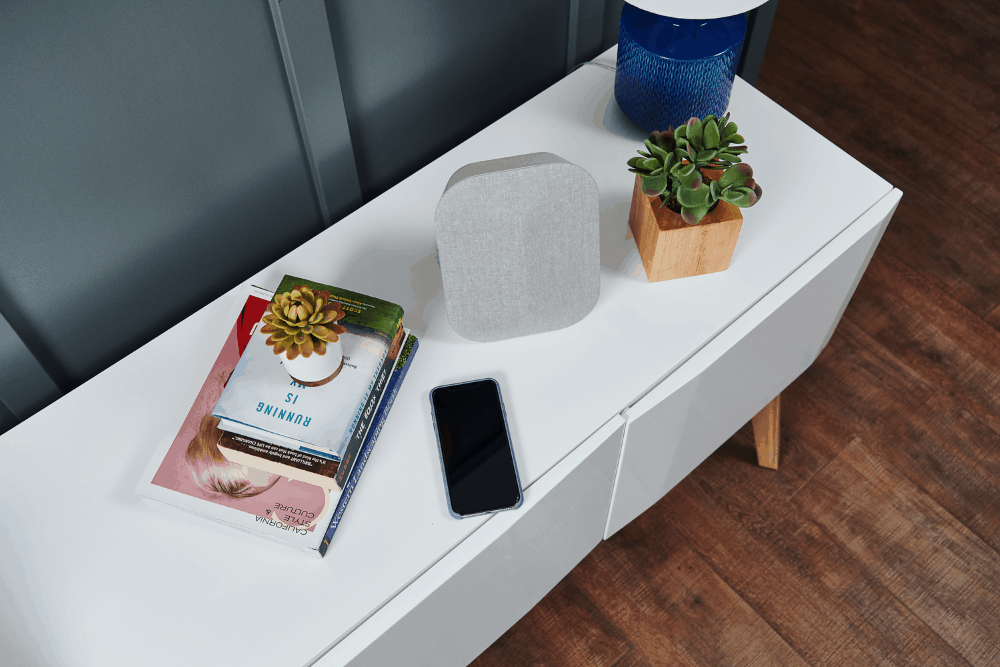
Sometimes your mobile data speeds lag due to the location of the nearest carrier tower, or because of signal blocking obstacles around your home. These obstacles include building materials like roofs, walls, and concrete as well as natural terrain like tress and hills.
If your mobile data connection is slower or less reliable than you’d like, consider enhancing it with a signal booster. Shop weBoost cell phone boosters, which can pick up and amplify an existing cellular signal — distributing stronger signals inside your home, vehicle, business, or RV.
Learn more about how weBoost cell signal boosters work.
buttonbutton SHARE ARTICLE[Sassy_Social_Share total_shares="ON"]TAGS: Education, How To


